Devices
You can also tap to pay by loading your mphCard into your payment-enabled phone or wearable device.
Contactless payments are transactions made by tapping either a contactless chip card or payment-enabled mobile or wearable device over a contactless-enabled payment terminal. Cards, phones, watches and other devices use the same contactless technology. When you tap to pay checkout is secure, convenient, and touch-free.

 on the front. You can use it to tap to pay where you see the Contactless Symbol
on the front. You can use it to tap to pay where you see the Contactless Symbol  at many of your favorite stores.
at many of your favorite stores.You can also tap to pay by loading your mphCard into your payment-enabled phone or wearable device.

Check for the Contactless Symbol on the store’s checkout terminal.
When prompted, bring your card or mobile/wearable device within a few inches of the Contactless Symbol on the checkout terminal. Depending on the terminal, you may tap on, above, or below the screen.
Your payment is securely processed in seconds. Once your payment is confirmed, you’re good to go!

Tapping to pay with your Visa contactless chip card or payment-enabled mobile/wearable device is a secure way to pay because each transaction generates a transaction-specific, one-time code, that is extremely effective in reducing counterfeit fraud.
To make a payment, your contactless chip card or payment-enabled mobile/wearable device must be placed within 2 inches of the Contactless Symbol  located on the checkout terminal in order for the transaction to take place (so you can’t pay accidentally).
located on the checkout terminal in order for the transaction to take place (so you can’t pay accidentally).
You can also rest assured that Visa will protect your payment information from fraud losses and unauthorized purchases with Visa’s Zero Liability Policy*.
*Visa’s Zero Liability Policy does not apply to certain commercial card and anonymous prepaid card transactions or transactions not processed by Visa. Cardholders must use care in protecting their card and notify mph.bank immediately of any unauthorized use. Contact mph.bank for more detail.

In the U.S., thousands of merchants of all sizes accept contactless payments. Tap to pay at many of your favorite places like fast-food restaurants, grocery stores, pharmacies, vending machines and more. Just look for the Contactless Symbol  at checkout.
at checkout.